Hello Node.js
- Aryan Tah
- Dec 5, 2022
- 1 min read
Updated: Dec 14, 2022

The first programming language I learnt was HTML and noticed how tags are transformed into a fantastic user interface by the browser.
Every programming language needs a compiler to understand the language terms and compile them so that the underlying operating system can process them. In the case of HTML, the browser acts as a compiler which understands the tags and displays the suitable user interface.
In order to create applications efficiently on the web browser, you may also need Javascript along with HTML. Javascript is a client-side scripting language understood by the browser.
While I was learning Javascript, I came across Node.js and my curiosity led me to read more about it. I was fascinated by how we could write applications using Node.js in Javascript.
Now, what exactly is Node.js, is it a programming language, a framework or a tool?
Node.js is a robust application development environment which can be used mostly to create server-side applications. Examples of such applications are REST API or some scheduled jobs.
Let's learn how to make your first 'Hello World' program on Node.js:
Download Node.js - Since node.js is an open-source platform you can download it free of cost from https://nodejs.org/en/download/
Open the downloaded file and follow the installation guide
Once you have installed Node.js, type node -v to check the version you have installed
Now open any source-code editor and type 'console.log('Hello World')'. Save the file with the suffix .js.
To run the program, open the file in the terminal and type node filename.js.
You have successfully created your first node.js program.
Stay tuned for the next blog as we dig deeper into Node.js. Thanks for reading : )
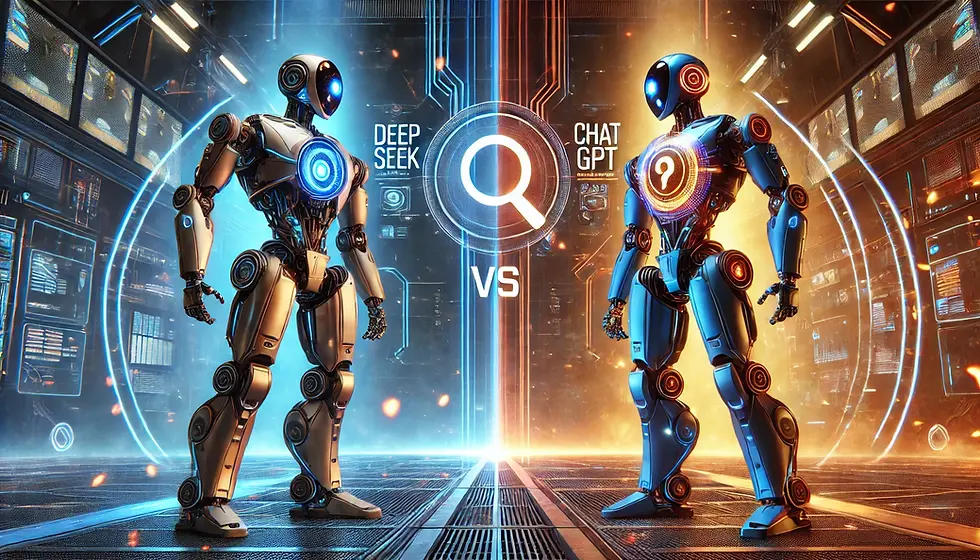

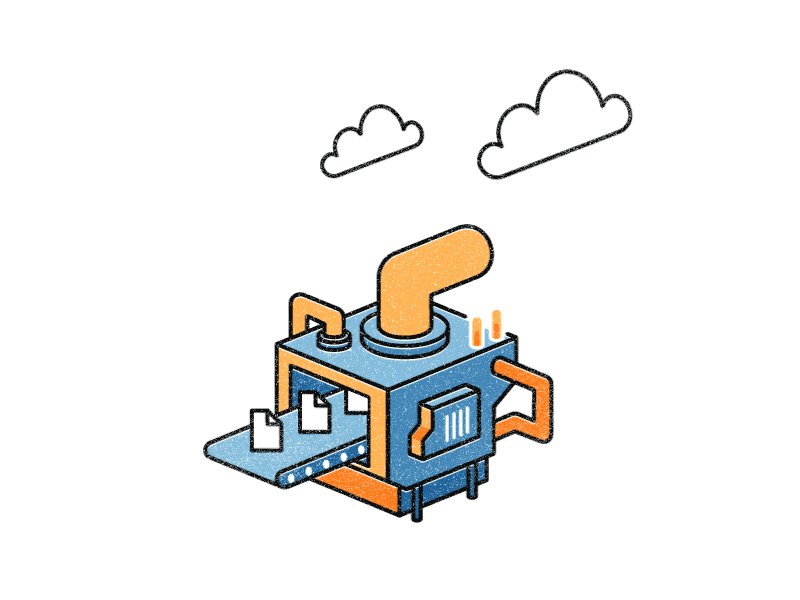
Comments